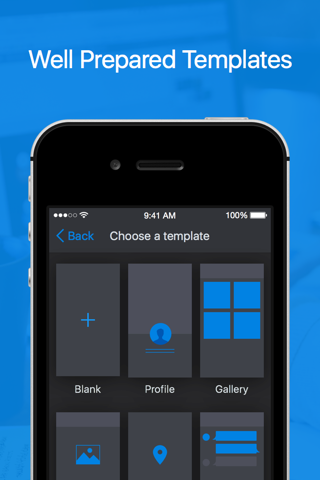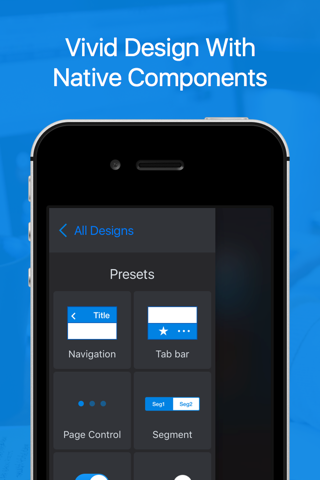Inspr Pro app for iPhone and iPad
4.0 (
9040 ratings )
Utilities
Productivity
Developer:
Syshen.cc
2.99 USD
Current version:
1.2.24, last update: 7 years ago
First release : 18 Nov 2015
App size: 238.61 Mb
Have an app idea and dont know how to visualize it and share with friends? Now you can do it with Inspr to mock-up and prototype your idea easily!
No coding or no design skills needed!
Inspr is a rapid design tool for everyone to create and prototype an app interface quickly on your mobile phone. For you to start an app design effortlessly, Inspr offers a set of templates and rich native components that will help you form your ideas quickly. It is just like your pocket Illustrator or Sketch, creating your app design at anytime and anywhere.
Key features:
* 9 default templates ready for you to create design instantly (and more are coming soon)
* easy drop and drag allow you to edit the design on the phone
* several native components to create vivid design
* customization with hundreds of settings
* select multiple elements to move, duplicate, align horizontally and vertically and auto-spacing.
* save and reuse your own custom components
* undo / redo with natural gesture
* export designs to Dropbox, and import images from Dropbox, iCloud or other apps
* iCloud synchronization across your iDevices
* Adobe Creative Cloud support
* Vector PDF export
* Backup and restore from Dropbox
* also work with iPad
Images and Icons:
* 200+ hand-crafted icons
* dozens of hand-picked stock images
* and you can use the pictures on your phone album, too
Colors:
* popular color palettes
* create your color palette
* set color with hex value
* support gradient colors, and with Insprs easy gradient color editor, you can also define your gradient color
Text:
* free to define text styles, and size
* and choose the typeface you love for the text
Manage Your Designs:
* multi-projects, group your designs in the project base
* autosaves the mockup as you design
* export designs to the photo album and any other app
* duplicate any design
* rename your design
* rearrange the order
Follow Inspr Design:
* Twitter: @insprdesign
* Facebook: @insprdesign
Contact us at [email protected]
Pros and cons of Inspr Pro app for iPhone and iPad
Inspr Pro app good for
Easy to use, cool features, friendly interface
Crashes sometimes, some bugs with the selection of pages and could use the undo button
I can highly recommend this app. However, I think that there are a few features missing:
- Undo and redo
- Duplicate designs
- Object grouping
Great app to prototype on the fly. The team is working hard on the product. Worth every penny !
Keep up the great work!
Such an amazing app! Very easy to use and great for designing right on your iPhone. Works seem less with POP for prototyping, or exporting to other desktop programs (Photoshop & Sketch). Currently using it to design my next app and so far its the primary tool for building out the interface. This app is awesome!!!
Best app available out there for prototyping and protityping on the go!
There a couple of apps to do prototyping but all the others work with screenshots or pictures of an existing design/idea, this is is different.
The app offers all the basic iOS UI elements to get started quikcly and have a UIView ready in less than 15 minutes. This is perfect as, even if Im a Sketch user, Id rather use this as it is simpler and more iOS oriented.
I hope to see this app evolve with even more great features and also a Mac OS X version of it!
I needed an app that I could use from my phone for those moments of inspirations or when I have a moment to prototype an idea. I love that this app works with POP. I am not a designer or developer but this app helps me to create high rez prototypes quickly so I can get user feedback as soon as possible.
Some bad moments
Very limited number of design templates, extremely unclear instructions, overall, its a waste of money.
Great app for sketching out high-fidelity iPhone mockups... Responsive developers who seem to be thinking about this problem differently than some other apps out there.
The app is great. It is almost exactly what I was looking for, but with the missing of an undo button and the semi-frequent crashes, it seems a bit lacking. It is definitely a version 1.0 product so I cannot be to tough on the app. Its good for trying to make a nice design in your free time, but wont replace any other design software I have anytime soon.
- should be able to copy paste components from other canvas
- if possible use the canvas make it clickable prototype or partner with other apps.
- allow icons from outside ability to change color
- when I use more will update it .
Happy to connect with product team.
Amazingly addictive app once you get the hang of it. THERE IS a LEARNING CURVE. Play around with it for at least a few hours, it has so many useful features. good luck.
I think for a prototyping app, you guys should have the best design the best UX and UI and you dont. Works well but your navigation is everywhere and where is the natural and necessary UNDO, RESET and SAVE buttons that every designing app has and should have?
Put those features and I give you 4 stars.